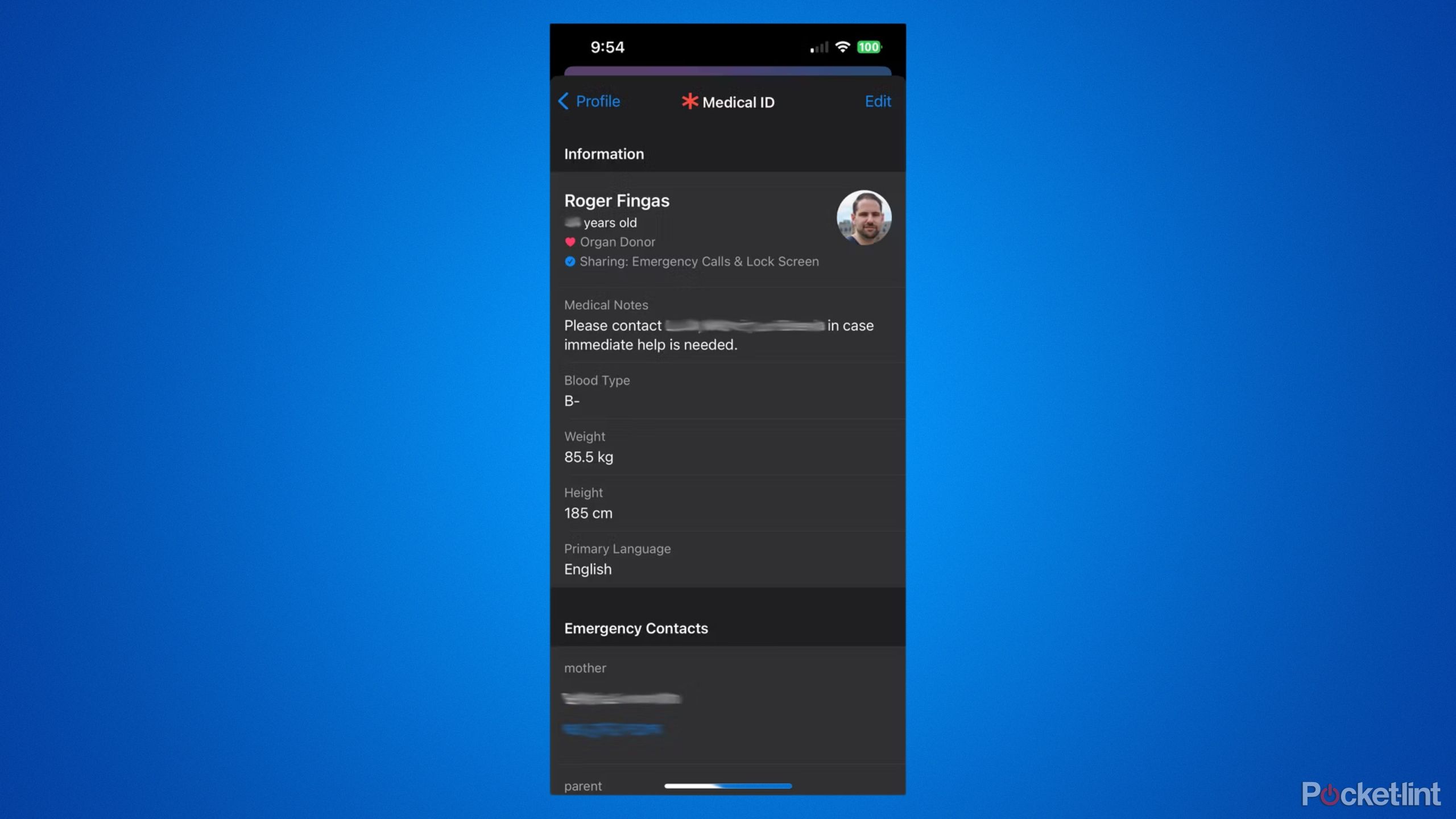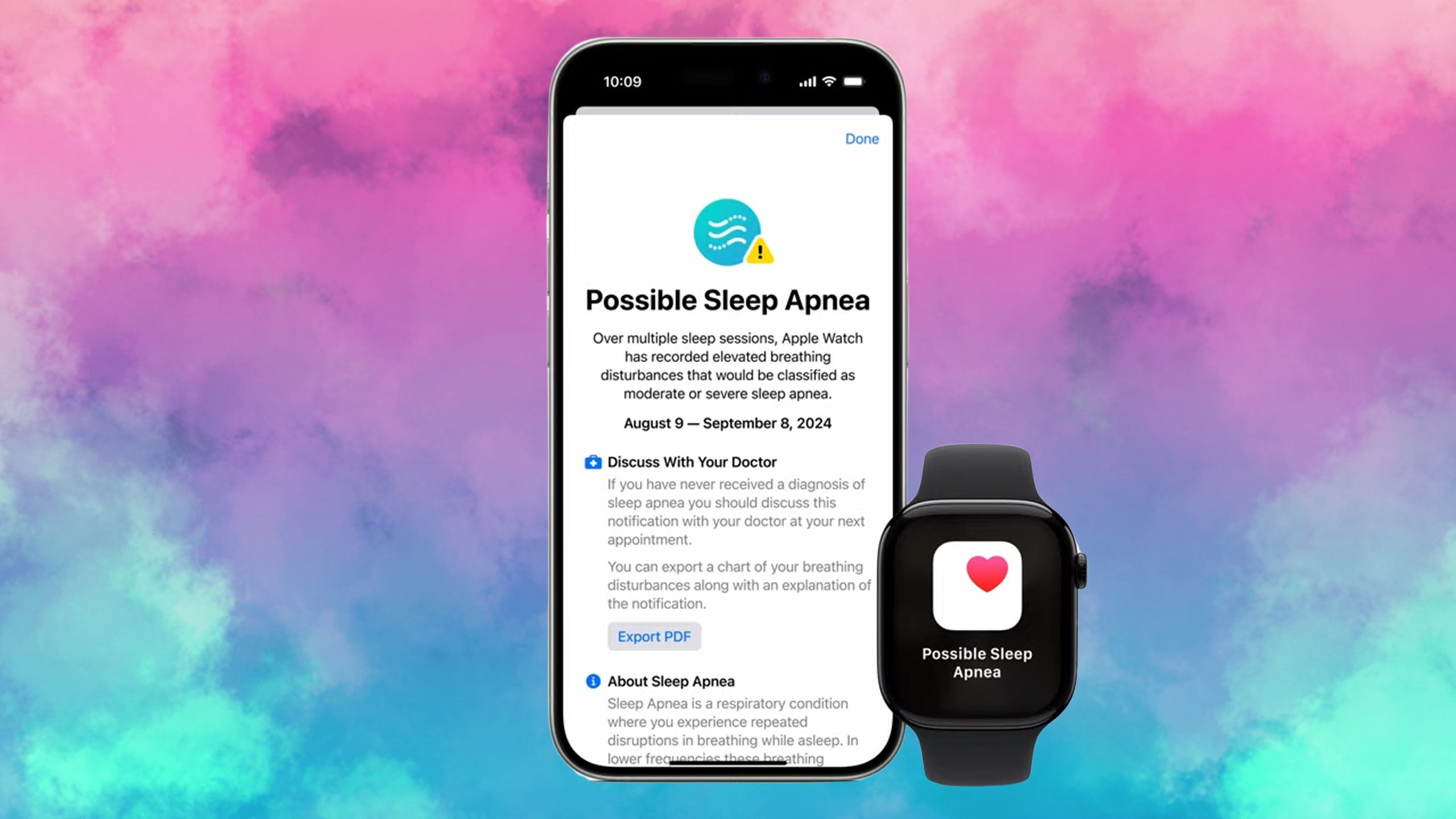Key Takeaways
- Emergency SOS allows quick contact with local emergency services by automatically sending your location to dispatchers.
- Medical ID shares critical health info like medications and allergies with doctors, launched with Emergency SOS.
- Crash Detection and Fall Detection provide automatic emergency alerts for serious accidents or immobility.
Although much of Apple’s marketing around the Apple Watch involves fitness, another thing it likes to emphasize is safety. It’s arguably an easier sell — everyone is concerned about accidents, hearing, and heart conditions, whereas fewer people are trying to truly maximize their athletic performance. Apple even starts many of its press events with real-life stories of people who were saved by their Apple Watch.
If you’re new to Apple Watches, or you’ve been focused on other aspects, you might not be aware of all the safety features Apple has added over the years. Below I’ll give quick explanations of everything you can try, including the model requirements for each option. Typically, these can be toggled by opening the Health app on your iPhone and going to Summary > Health Checklist.
Related
6 reasons I’d pick a Garmin Forerunner 965 over an Apple Watch Ultra 2
These premiere watches deliver on so many features, but a few definitely stood out that lets Garmin take the gold.

Apple Watch Series 10
The Series 10 is Apple’s thinnest Apple Watch yet. It also features the company’s largest smartwatch screen to date, allowing the device to display more text and a bigger keyboard for typing. Battery life still comes in at the 18-hour mark, though the device can charge faster than its predecessors.
Emergency SOS
Get help as fast as possible
Pocket-lint / Apple
Emergency SOS may be the Apple Watch’s longest-running safety feature. It works on every model, as long you have your iPhone with you, or your Watch is a cellular model like the Apple Watch Ultra. In fact, cellular Watches don’t always need a paid data plan — in the US, for example, your Watch should be able to dial 911 for free. The feature can work with other emergency numbers when traveling abroad, although only certain cellular Watches can dial internationally, namely anything starting from the Series 5 on up.
That gets to what the tech is for: A quick way to contact local emergency services without having to pull out your iPhone and dial. Apple goes a step further, however, by automatically sharing your location with dispatchers (when possible), and messaging selected emergency contacts at the same time, such as your partner or parents. Those contacts will get location info as well until you accept a follow-up prompt to stop sharing.
It’s a quick way of contacting local emergency services without having to pull out your iPhone.
Trigger Emergency SOS by holding down the side button on your Watch (not the digital crown) and then using the Emergency Call slider; alternately, you can just keep holding the side button once the slider appears. Be careful — while it’s tough to launch Emergency SOS by accident, a call will go out immediately when you do. False alarms could land you in legal trouble, so on any accidental dial, don’t hang up — talk to the dispatcher first, or else you might still see vehicles headed your way.

Related
6 tech items I keep in my emergency kit to be prepared for anything
Keeping a well-stocked emergency kit is important no matter where you live.
Medical ID
Share critical health info
An adjunct of Emergency SOS, Medical ID lets you share critical health details with doctors, nurses, and paramedics without having to say anything — or even be conscious. That includes info such as:
- Age
- Height
- Weight
- Allergies
- Medications
- Blood type
- Pregnancy
- Chronic conditions
- Primary language
- Emergency contacts
- Organ donor status
Note that you’ll have set up your Medical ID ahead of time using the Health app on your iPhone. You’ll also have to enter most fields manually unless they’re linked to HealthKit-connected apps and devices. Weight, for instance, may be updated automatically if you have a HealthKit-compatible smart scale.
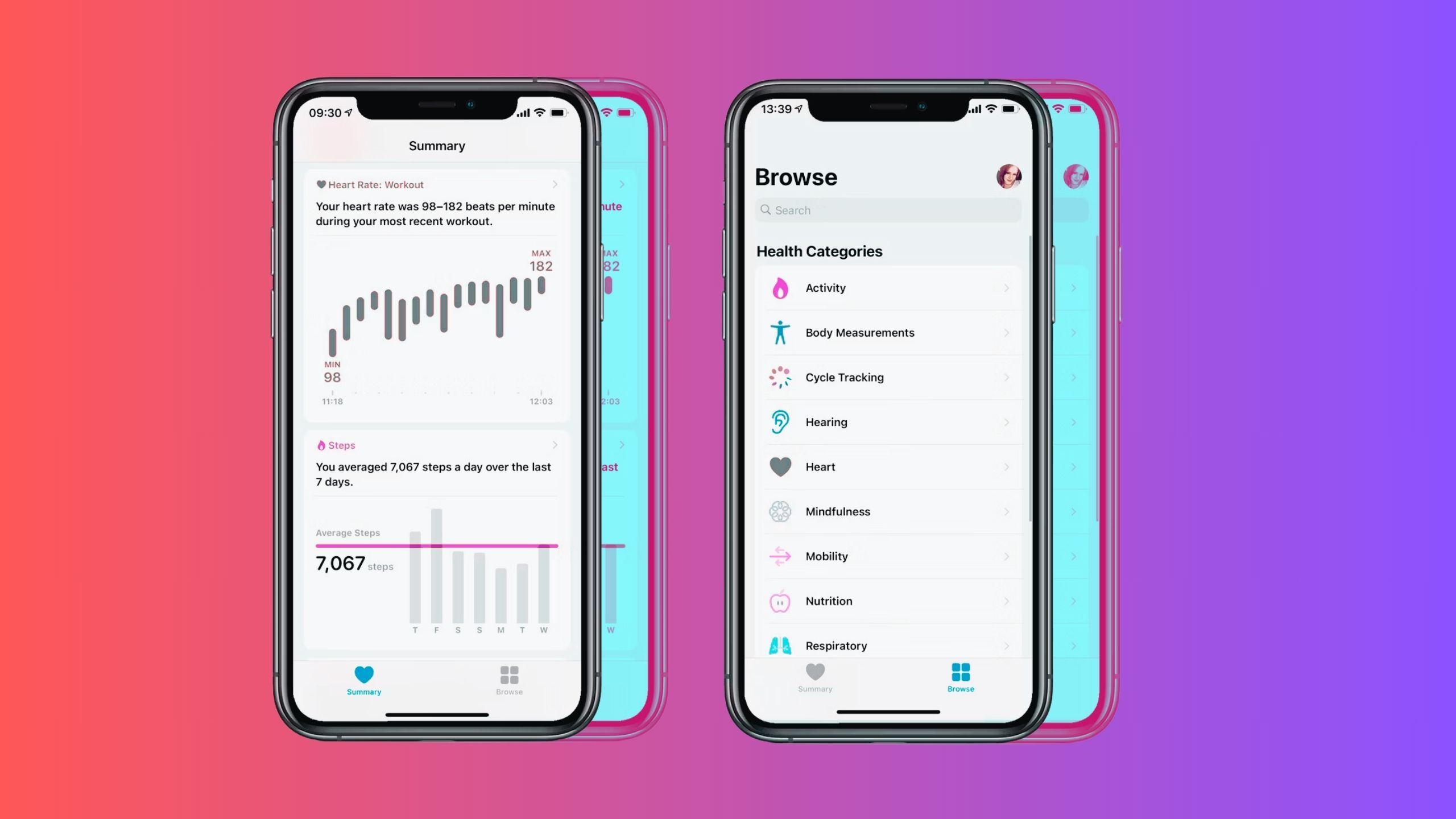
Related
How I use Apple’s Health app to track my fitness
If you’ve wanted to try Apple Health app but don’t know where to start, try these tips and tricks to get the most out of the fitness and health app.
In the Health app, you can specify whether your Medical ID will go out to dispatchers whenever you trigger Emergency SOS. Otherwise, the only way people can open your Medical ID on an Apple Watch is by holding down the side button and then sliding Medical ID.
Crash Detection
Cross your fingers you’ll never use it
Pocket-lint / Apple
Crash Detection is limited to models from the Series 8, Ultra, and second-generation SE onwards. That’s because it uses advanced motion-sensing technology to detect if you’ve been in a serious accident, and when it’s enabled, it’ll launch Emergency SOS automatically unless you intervene, and you only have 20 seconds to do so. Before then, you’ll get chime and vibration alerts to check if you’re responsive.
I strongly recommend keeping this feature on, since it could potentially save your life in the worst scenarios. It’ll even display a Medical ID slider when it dials, allowing responders to access info when they reach you. Remember that for your Watch to dial out, you’ll need your iPhone with you, unless your Watch is cellular-equipped.

Related
What you need to know before buying an e-bike
Don’t just buy the cheapest e-bike you can find — you can do better.
Fall Detection
Mostly for seniors — but not exclusively
Apple
This option can be found on every Watch since the Series 4 and SE, and operates much like Crash Detection. The main difference is that it waits a full minute before launching Emergency SOS, and only if you’re fully immobile. If it detects motion, you’ll get the option to slide Emergency Call or cancel the alert. At the minute mark, you’ll still get a 30-second countdown with an audible alert in case you or someone else feels it’s safe to back out.
As you’ve probably guessed, this feature is mostly aimed at seniors who might seriously incapacitate themselves in a fall, but not necessarily. It’s also designed for people who engage in risky activities — during setup, you can choose to only enable Fall Detection during workouts. That might be useful if, say, you’re a cyclist or EUC rider.

Related
How to use your phone’s satellite features to stay connected during Hurricane Milton
Modern smartphones like iPhone 16 and Pixel 9 can use a satellites to stay connected to family and emergency services if you know what you’re doing.
High/Low Heart Rate Notifications
A warning of deeper problems
Pocket-lint / Apple
Though technically two separate features, these are flip sides of each other, relying on the heart rate (HR) sensor in your Watch. You’ll get a notification if your heart rate stays above or below a particular threshold for 10 minutes when you’re otherwise inactive. Crucially, Apple’s thresholds are adjustable to your own specific bodily functions — I’ve got my High limit set to 120 beats per minute, and Low set to 40.
When you get an alert, you may not need to go to a hospital, but it’s definitely time to call a doctor. It may be a sign of a life-threatening condition. Just be aware that an Apple Watch can’t detect heart attacks, and you won’t receive any heart-related notifications if you have Low Power Mode on. That’s because the mode disables background HR monitoring to conserve battery life.

Related
The best heart rate monitors for every type of activity and athlete
No matter what type of activity you participate in, these heart rate monitors will provide accurate data to guide your training.
Irregular Rhythm Notifications
Another sign of heart trouble
If you’re 22 or older and don’t have a previous diagnosis, your Apple Watch can alert you to signs of atrial fibrillation, AKA Afib. It’s a condition in which the upper chambers of your heart beat out of sync with the lower ones. Left untreated, Afib can potentially result in heart failure or stroke — so, like Crash Detection, the stakes are too high to leave the feature off.
There are things besides Afib that can cause irregular rhythm whether or not you’re experiencing symptoms like dizziness or a rapid/fluttering heartbeat, so be sure to get to a doctor sooner rather than later. They’ll be able to diagnose what’s going on.
0:57

Related
You need this portable air compressor for your emergency kit
The Denvix Portable Air compressor will inflate just about anything you need, from your car tires to basketballs.
Noise Notifications
Don’t let your hearing erode
Unsplash
Loud sounds can permanently damage your hearing after prolonged exposure, no matter if they’re coming from an engine, car speakers, or the best concert you’ve ever been to. Noise Notifications trigger a warning whenever your Watch’s microphone picks up ambient audio above a specified decibel rating. My Ultra 2 is configured to warn me about noise at or above 90dB.
That said, it’s a feature you can leave off most of the time (or may even need to) depending on your circumstances. It’s sometimes triggered by sounds unusually close to your wrist — such as a hot air dryer — and, of course, your Watch can’t tell if you’re wearing earplugs or protective muffs.
0:44

Related
Why I’ll never attend another concert without my Loop Switch earplugs
These provide noise-cancellation perks without streaming a single song.
Headphone Notifications
Protecting against the real audio danger
Not to be confused with the previous option, Headphone Notifications tell you if you’ve got your personal volume too high. There’s no adjustable threshold here, but that’s fine, since in my experience, you’d have to crank audio ridiculously high to trigger a message.
There’s not much else to say, but if you’re getting notifications on a regular basis, it’s a sign that you already have hearing problems and/or need a pair of headphones with ANC (active noise cancelation). ANC can make all the difference if you’re trying to drown out loud environments.

Related
Best noise-cancelling earbuds: Translucent designs and adaptive audio
From Apple’s in-ears to Nothing’s new buds, these ANC earbuds promise convenience, comfort, and silence without the bulk of over-ear headphones.
Sleep Apnea Notifications
Off-limits to most Apple Watch owners
Apple/Pocket-lint
Sleep apnea involves interrupted breathing. Many people have some form of it, and it can sometimes be caused by temporary conditions, such as illness or drinking too much. Apple’s technology is designed to identify moderate to severe apnea, from levels that can seriously impact health or even much more dangerous if you stop breathing for too long.
This is the most recent addition to Apple’s safety arsenal, and has several tough requirements, including owning a Series 9, Series 10, or Ultra 2. Your watch has to run watchOS 11 or more recently, and your iPhone needs to be updated to iOS 18 or later.
The biggest obstacle may be enabling sleep tracking. While that feature is baked into watchOS 11, many people charge their Apple Watch overnight, so you won’t even see Sleep Apnea Notifications as an option until you’ve recorded at least 10 nights within a 30-day window. It could be difficult to achieve unless you’ve got an Ultra 2, or you’re prepared to charge your Series model mid-day.
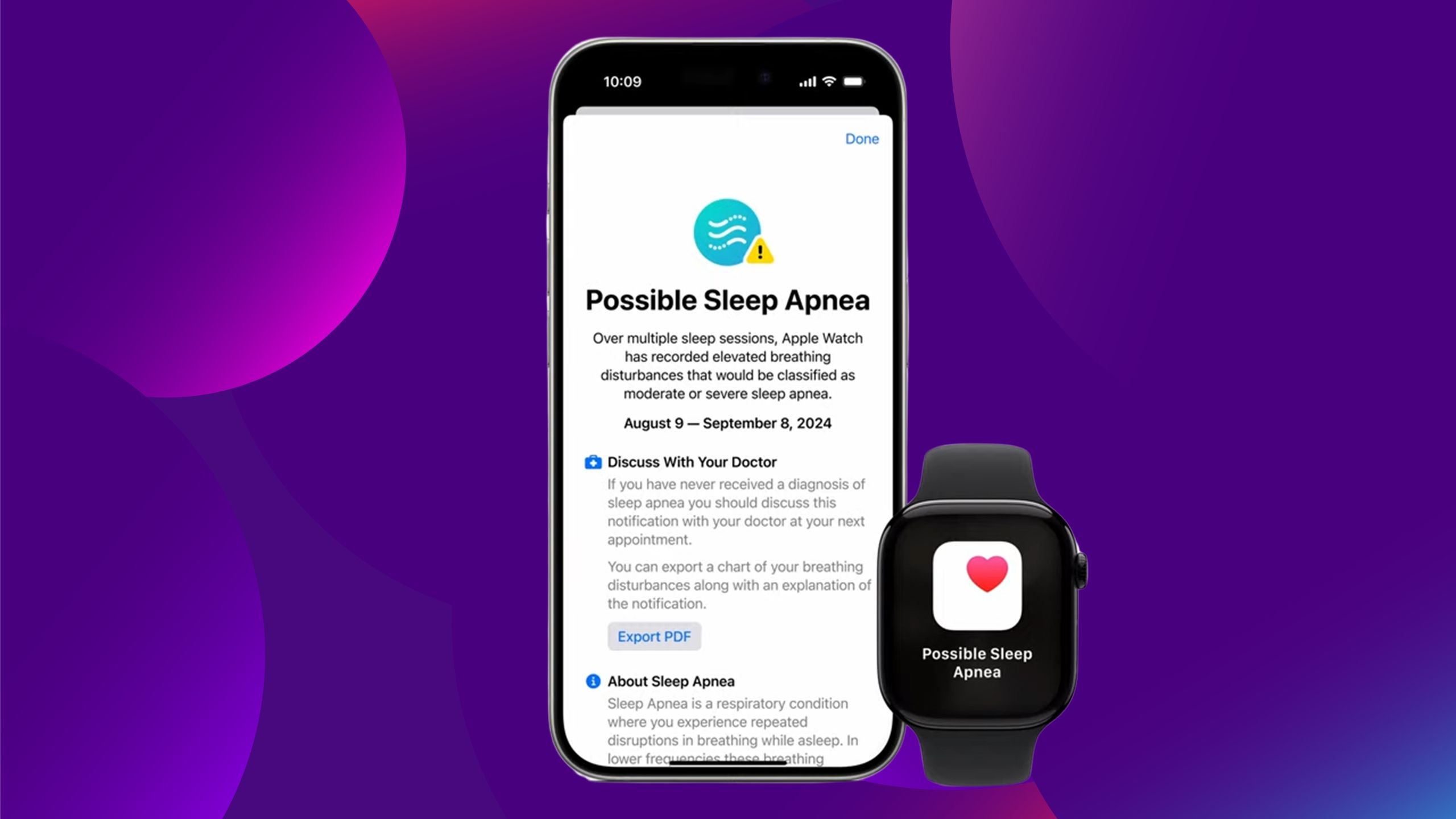
Related
Apple’s Sleep Apnea feature is now live. Here’s how it works
The Apple Watch’s new feature has FDA approval and is ready to monitor your sleep.
Trending Products

GAMDIAS ATX Mid Tower Gaming Computer PC Case with Side Tempered Glass Swing Door, 1x 120mm ARGB Fan & Front Panel Sync with ARGB Motherboards, Vertical VGA/GPU Slots for Your Graphic Cards

Acer Aspire 1 A115-32-C96U Slim Laptop | 15.6″ FHD Display | Intel Celeron N4500 Processor | 4GB DDR4 | 128GB eMMC | WiFi 5 | Microsoft 365 Personal 1-Year Subscription | Windows 11 in S Mode, Silver

TP-Link AX5400 WiFi 6 Router (Archer AX73)- Dual Band Gigabit Wireless Internet Router, High-Speed ax Router for Streaming, Long Range Coverage, 5 GHz

HP 24mh FHD Computer Monitor with 23.8-Inch IPS Display (1080p) – Built-In Speakers and VESA Mounting – Height/Tilt Adjustment for Ergonomic Viewing – HDMI and DisplayPort – (1D0J9AA#ABA)

Acer SH242Y Ebmihx 23.8″ FHD 1920×1080 Home Office Ultra-Thin IPS Computer Monitor AMD FreeSync 100Hz Zero Frame Height/Swivel/Tilt Adjustable Stand Built-in Speakers HDMI 1.4 & VGA Port

Wireless Keyboard and Mouse, Ergonomic Keyboard Mouse – RGB Backlit, Rechargeable, Quiet, with Phone Holder, Wrist Rest, Lighted Mac Keyboard and Mouse Combo, for Mac, Windows, Laptop, PC

ASUS TUF Gaming A15 (2024) Gaming Laptop, 15.6” FHD 144Hz Display, NVIDIA® GeForce RTX™ 3050, AMD Ryzen™ 5 7535HS, 8GB DDR5, 512GB PCIe® Gen4 NVMe™ SSD, Wi-Fi 6, Windows 11, FA506NC-ES51