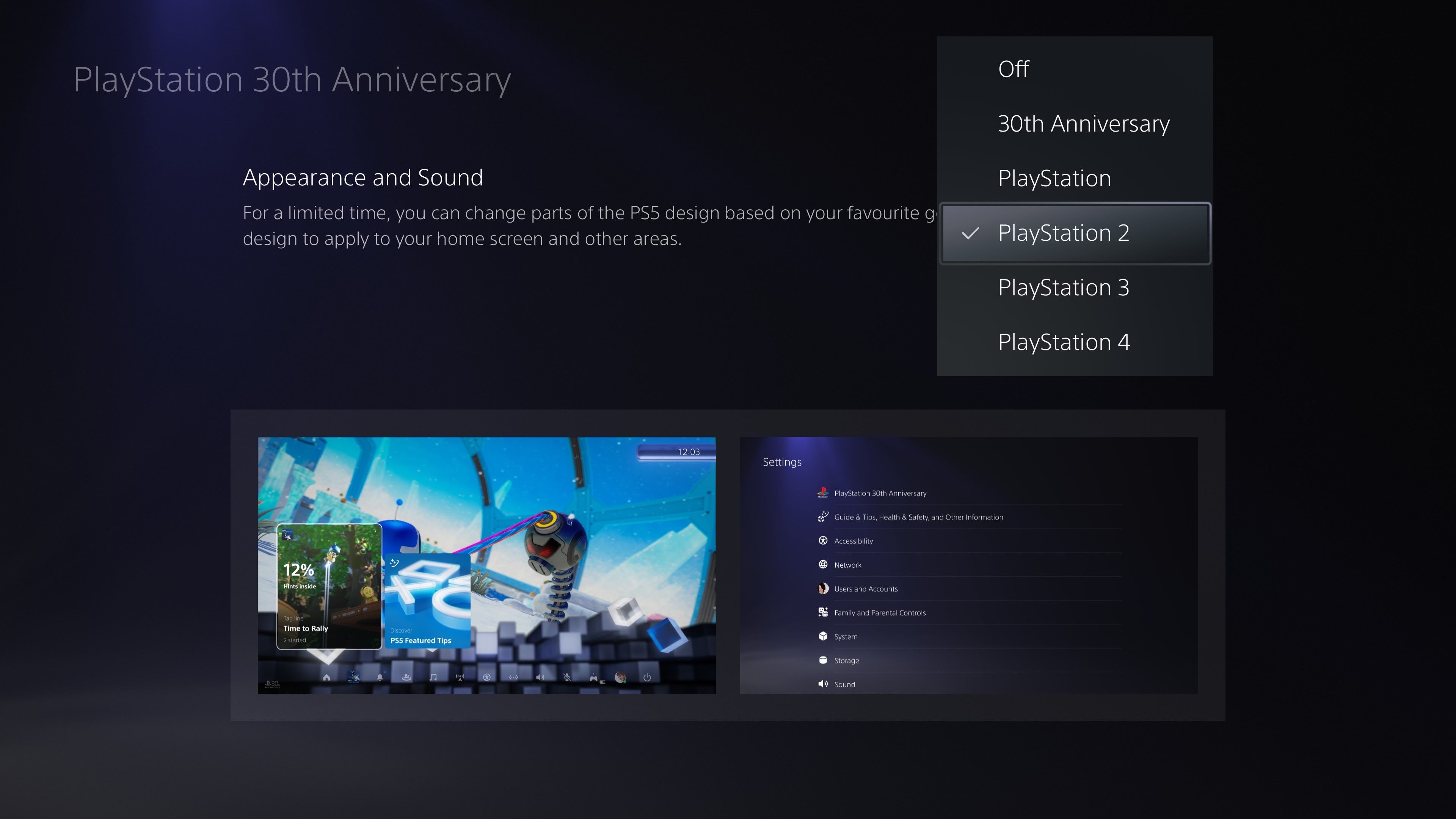Key Takeaways
- Access the PS5’s new 30th Anniversary themes by updating the console and selecting the appearance in settings.
- The anniversary themes are available for a limited time, and celebrate older PlayStation consoles.
- The themes also change the PS5’s startup animation.
Do you remember the classic PlayStation 1 bootup? The sound? The imagery? The excitement? Many people find it nostalgic, and now, to celebrate PlayStation’s 30th Anniversary, you can have that PS1 experience on the PlayStation 5 (PS5).
Sony has released a new update for the PS5 that includes some pretty cool new themes that mimic older PlayStation consoles. The themes are free, and it’s super easy to access them and select which one you want.
The five themes available are: 30th Anniversary, PlayStation, PlayStation 2, PlayStation 3 and PlayStation 4.

Related
The PlayStation 30th Anniversary Collection has me ready to open my wallet
Sony’s PS1-inspired PS5 Pro, PlayStation Portal and DualSense are a delightful blast from the past.
How to use the 30th Anniversary PlayStation themes
Celebrate three decades of PlayStation
To access the 30th Anniversary PlayStation themes, all you have to do is make sure your console is up-to-date with the latest system software update. If you haven’t booted up your PS5 in a bit, you’ll have to update it first. Once your PS5 is up-to-date, it will reboot, and you’ll see the classic PS1 startup animation on your PS5. To change the theme, follow the steps below.
1. Go to Settings in the top right-hand corner of your screen.
2. Select PlayStation 30th Anniversary.
3. Select Appearance and Sound.
4. Choose between the 30th Anniversary, PlayStation, PlayStation 2, PlayStation 3 and PlayStation 4 themes.
5. Select the theme you want and it will automatically apply.
Additionally, you can also choose to turn off the feature and revert to the default PS5 theme in the same menu.
5:03

Related
What’s new with the PlayStation 5 Pro?
Show host Steve Vegvari breaks down why you should care about the PlayStation 5 Pro, what’s new, and what it means for gamers.
All aboard the nostalgia train
Play some classic PlayStation games on PS5
The new anniversary themes Sony added with this PS5 update are available for a limited time, so enjoy them while you can. I spent most of my time playing the PlayStation 2 while growing up, so that’s the theme I chose.
I have to give Sony credit where credit is due because this update is just the perfect way to celebrate what’s old on what’s new. It makes me very nostalgic, and it might be time to boot up some classic games like The Phantom Menace and Sly Cooper to relive the glory days of the PS1 and PS2.
The PS1 launched in December 1994, and to celebrate its 30th Anniversary, Sony is hosting a series of special events, activities and giveaways. For more information, check out PlayStation’s site here. Sony announced a special edition 30th Anniversary PS5 and PS5 Pro in September, but both sold out fast.
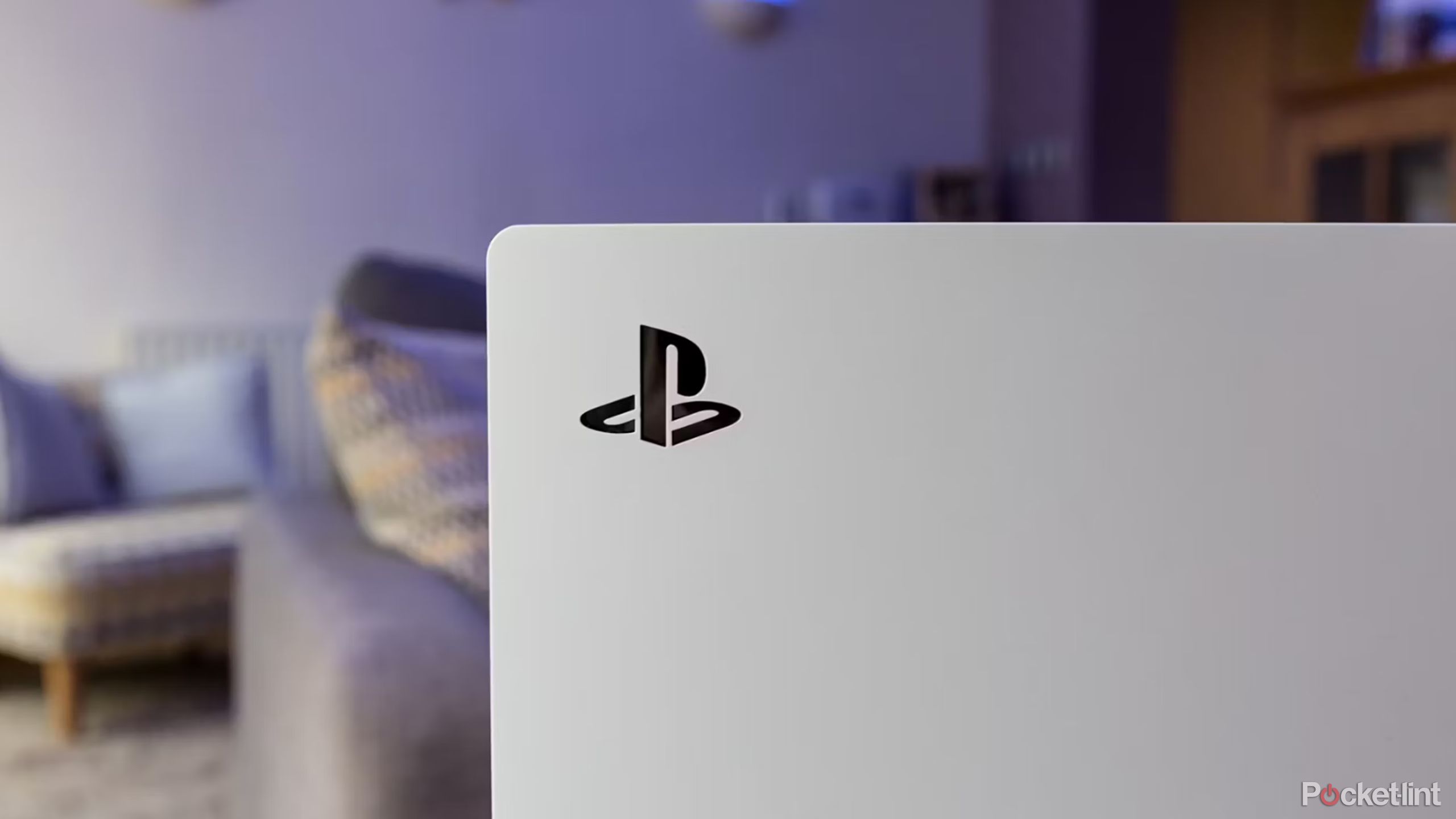
Related
This one little change massively improved my PS5 experience
Nothing’s worse than a pop-up ruining a dramatic moment or distracting you in a tense match so let’s disable those pesky PS5 notifications.
Trending Products

GAMDIAS ATX Mid Tower Gaming Computer PC Case with Side Tempered Glass Swing Door, 1x 120mm ARGB Fan & Front Panel Sync with ARGB Motherboards, Vertical VGA/GPU Slots for Your Graphic Cards

Acer Aspire 1 A115-32-C96U Slim Laptop | 15.6″ FHD Display | Intel Celeron N4500 Processor | 4GB DDR4 | 128GB eMMC | WiFi 5 | Microsoft 365 Personal 1-Year Subscription | Windows 11 in S Mode, Silver

TP-Link AX5400 WiFi 6 Router (Archer AX73)- Dual Band Gigabit Wireless Internet Router, High-Speed ax Router for Streaming, Long Range Coverage, 5 GHz

HP 24mh FHD Computer Monitor with 23.8-Inch IPS Display (1080p) – Built-In Speakers and VESA Mounting – Height/Tilt Adjustment for Ergonomic Viewing – HDMI and DisplayPort – (1D0J9AA#ABA)

Acer SH242Y Ebmihx 23.8″ FHD 1920×1080 Home Office Ultra-Thin IPS Computer Monitor AMD FreeSync 100Hz Zero Frame Height/Swivel/Tilt Adjustable Stand Built-in Speakers HDMI 1.4 & VGA Port

Wireless Keyboard and Mouse, Ergonomic Keyboard Mouse – RGB Backlit, Rechargeable, Quiet, with Phone Holder, Wrist Rest, Lighted Mac Keyboard and Mouse Combo, for Mac, Windows, Laptop, PC

ASUS TUF Gaming A15 (2024) Gaming Laptop, 15.6” FHD 144Hz Display, NVIDIA® GeForce RTX™ 3050, AMD Ryzen™ 5 7535HS, 8GB DDR5, 512GB PCIe® Gen4 NVMe™ SSD, Wi-Fi 6, Windows 11, FA506NC-ES51