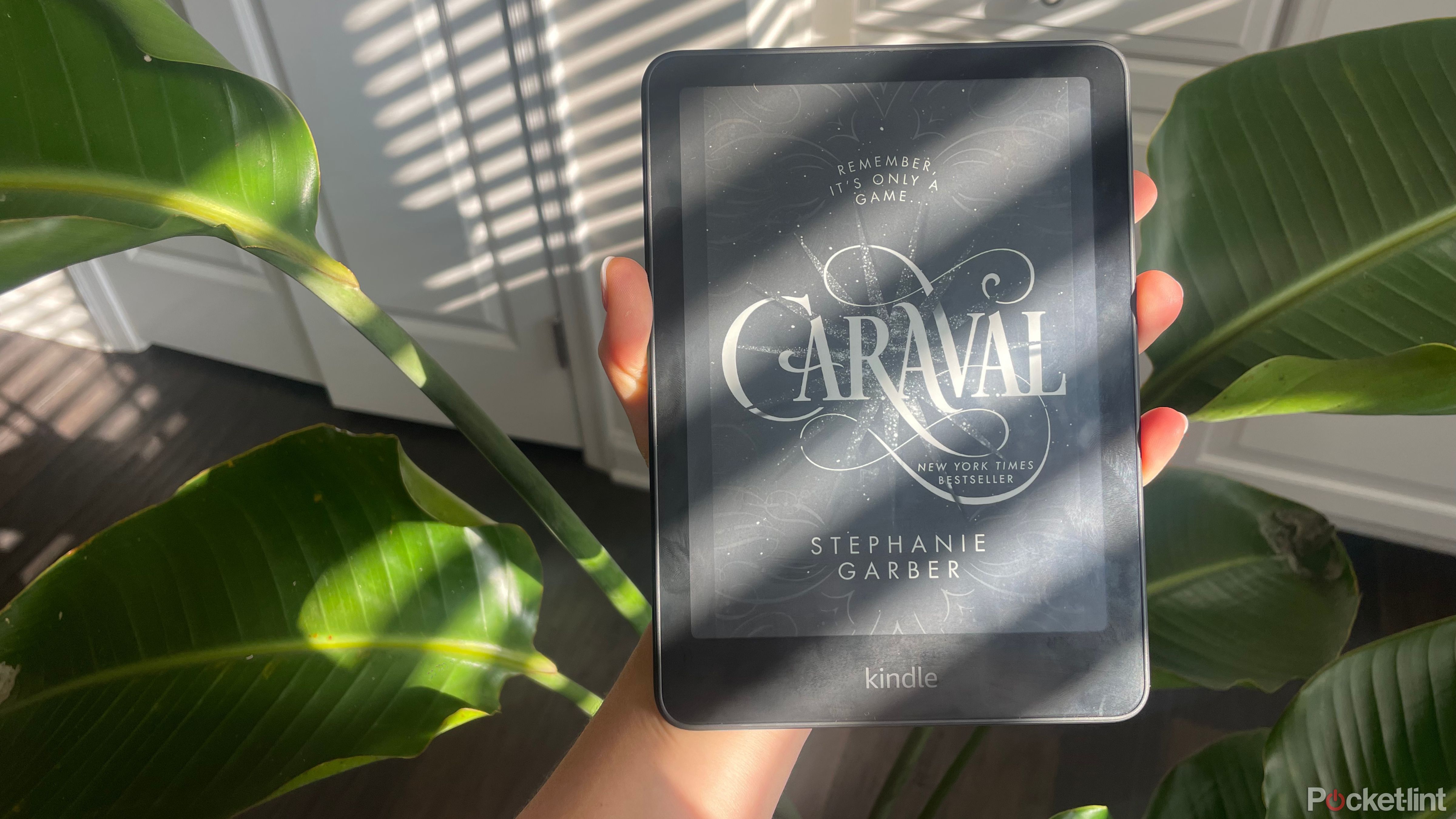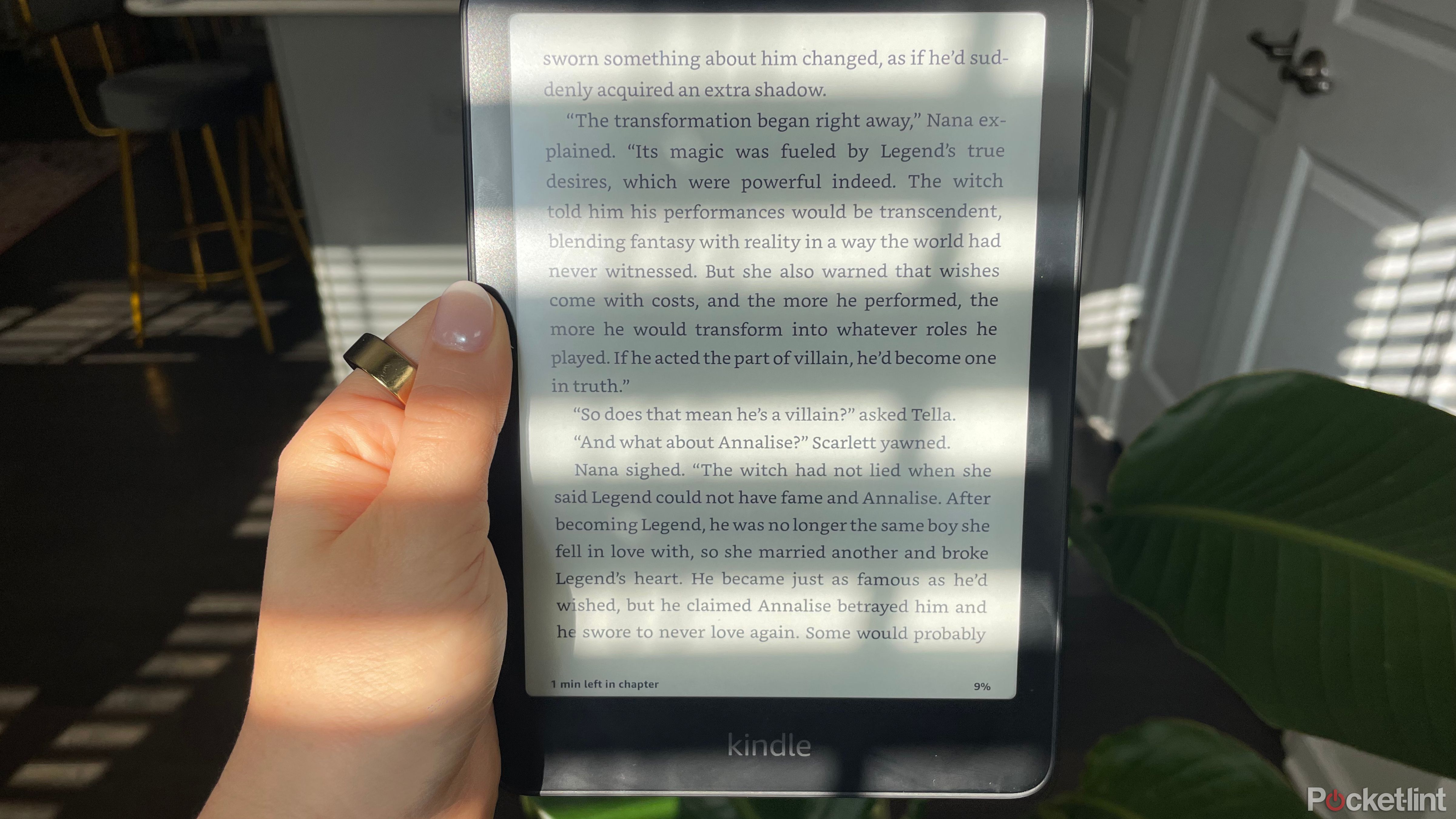Key Takeaways
- The Kindle Paperwhite (2024) boasts an ultra-thin design, glare-free screen, and up to 12 weeks of battery life.
- The e-reader features a large, clear display, impressive click response, and is enjoyable to read in various lighting conditions.
- Kindle Paperwhite (2024) is waterproof, has of 16GB storage, a USB-C port, and free cloud storage.
In sixth grade, I got lunch detention in my Language Arts and Literature class — for reading. Sure, I wasn’t always the most well-behaved kid, but I still stand by the fact that Mr. Doe had it out for me. He was lecturing the class on Call of the Wild, and little did he know, I had already read everything Jack London ever penned back in my California Gold Rush phase. It was one thing to doze off and daydream in class, and it was apparently another to be absolutely locked into Philip Pullman’s The Golden Compass on my Kindle Keyboard (AKA Kindle 3) under my desk in 2011, completely ignoring my teacher.
I couldn’t really say “I had other things to do,” when I was caught, but my beloved Kindle 3 was confiscated anyway, and I was summoned to lunch detention with the other kids who stuck gum under the desk or snapped back out of turn. Ironically, our sentence was to read the whole 40 minutes. The other kids groaned, and I confidently walked up to Mr. Doe’s desk and asked for my Kindle, so I could do my time.
Checkmate, Mr. Doe — now, I read and write for a living.
Related
Kindle Paperwhite (2021) vs Paperwhite (2024): What’s the difference?
Amazon has just announced a refresh to its most popular Kindle — the Paperwhite. Here’s how it compared to the outgoing model from 2021.
Well over a decade later, I’m sitting here with the brand new, 12th-generation Kindle Paperwhite — a far cry from the keyboard-laden stone tablet that I proudly read tens of thousands of pages on before I even touched a steering wheel. I’ve scoured digital pages on several other iterations of Kindles since then, but I made this upgrade from my trusty hand-me-down 7th-gen Kindle from 2014. Here’s what I think about Amazon’s brand-new e-reader.
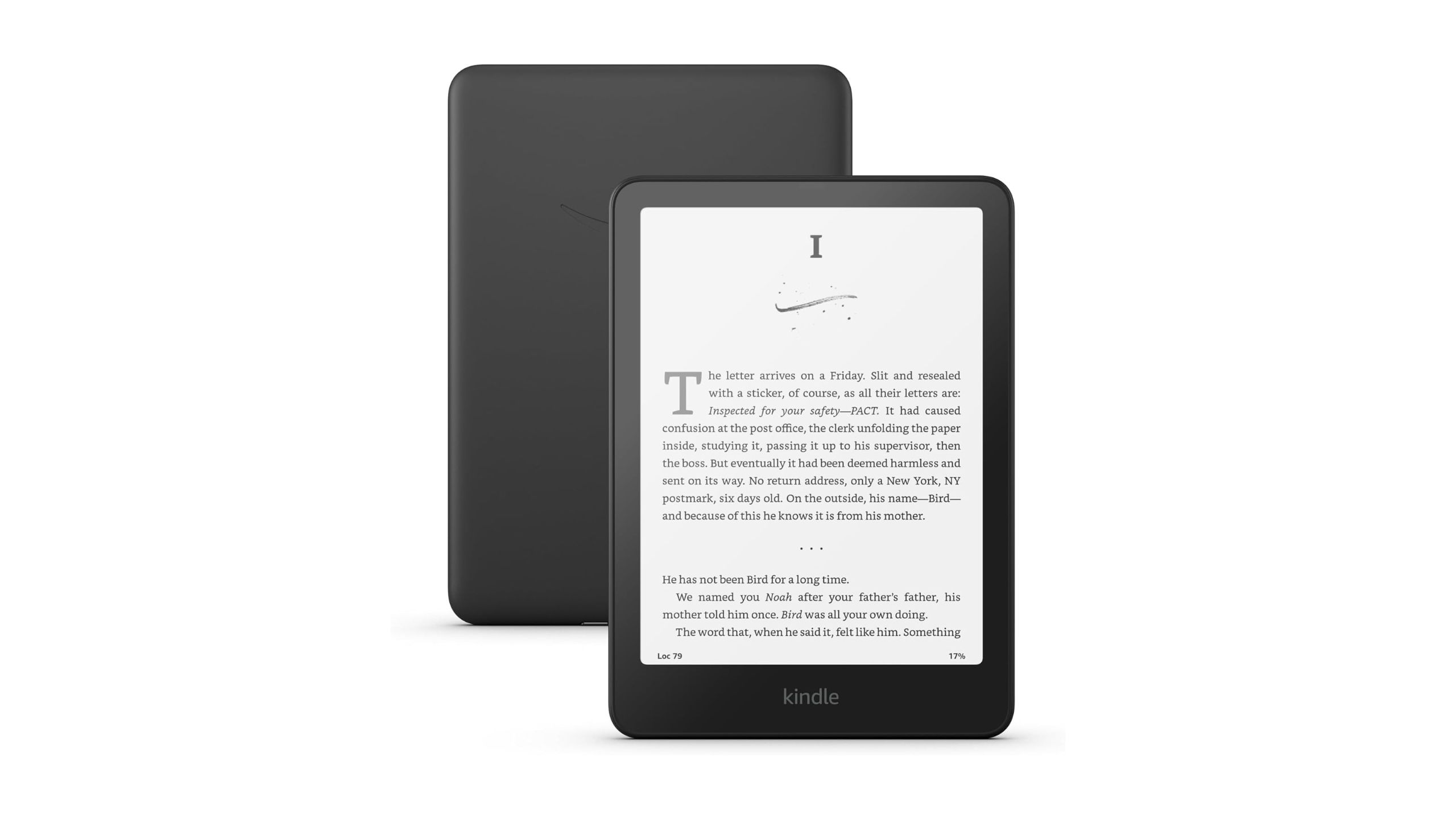

Editor’s Choice
Kindle Paperwhite (2024)
$130 $160 Save $30
The newest generation of the Kindle Paperwhite comes in an ultra-thin design with a glare-free screen that’s larger than its predecessors. With up to 12 weeks of battery life, waterproof safety, and free cloud storage, this e-reader can go wherever you do and take your whole library there as well.
- Impressive click response and page turning
- Very large and clear screen
- Enjoyable to read in every kind of light, especially outside
- Waterproof
- A bit wide for small hands
Price, specs, and availability
The Kindle Paperwhite (2024) is the 12th generation e-reader from Amazon, starting at $160 for the base model, which comes in three colors: Black, Jade, and Raspberry. It features an ultra-thin design at 5 x 7 x 0.3-inch (127.6 x 176.7 x 7.8mm) and weighs in at 7.4oz (211g). The seven-inch glare-free screen has Amazon’s Paperwhite display technology with built-in light, 300 ppi, and optimized font technology, all at a 16-level grayscale. Arriving in a thin and unassuming box, it comes with a USB-C cord for charging — with which a single charge can provide up to 12 weeks (based on a half-hour per day) of reading power. The only bits of hardware you can interact with are the simple power button and USB-C charging port, which sit side-by-side on the bottom edge.
Storage-wise, the Kindle comes with 16GB of local storage (which can house thousands of books) and unlimited free cloud storage for all Amazon content. It’s fully wireless and doesn’t need a cord or adapter to download content — you simply connect it to your Amazon account and go from there. A single year of warranty and service is included, with the choice of opting into other extended warranty options.
The Kindle Paperwhite (2024) costs $160 on Amazon, Best Buy, and at other major retailers, like Target. A Signature Edition costs $200 and comes with double the storage, 32GB, wireless charging, and auto-brightness support.
For this review, I tested the base model Kindle Paperwhite (2024).
What I liked about the Kindle Paperwhite (2024)
Kindle, you will always be famous in my book
What I love the most about e-readers in general is the one-purpose case they are: reading. When I’m using a Kindle, there’s no chance of ads, messages, emails, or any notifications of any kind. Diving into the Kindle Paperwhite (2024) is like unplugging a million cords and instead opting for just one that dials your focus into whatever book you select beyond the library screen. Speaking of that library, the 16GB of local storage is more than enough for hundreds — if not thousands — of books I’ve downloaded from the Kindle store with my Amazon account for the last decade and some years. As for cloud storage, that comes
The Kindle Paperwhite is minimalistic — as it should be. I love that my main content menu options are Home, Library, an almost-missed-it rendering of your current read between them, and the search bar, where you can browse for any title in your library or the Kindle one at the top. Beside the search bar, you have the shopping cart icon that brings you to the Kindle and Audible stores and the three-dot menu that opens up to provide a few extra options, such as access to a Goodreads account, Your Reading Lists, Settings, and more (including a web browser that caught me by surprise as I jumped at one of my other reviews rendered like a newspaper in the gray scale).

Related
Can you get Kindle Unlimited for free with Amazon Prime?
Your Prime membership covers so many Amazon services, but is Kindle Unlimited part of the deal?
As a more traditional reader, I’ve always kept track of my TBR list in my head, so I don’t have much use for digital lists. However, having Goodreads reviews just a few taps away is convenient if I’m considering a new title. The web browser is also a handy tool, should I have to quickly look something up when I’m truly trying to stay away from my phone and laptop for a few hours.
However, what I liked most about the Kindle Paperwhite was the screen. The seven-inch completely glare-free display feels more akin to an actual book page, and I love that I can customize the font size and brightness. I can set a warmth setting schedule to make the screen even easier on my eyes at night. Plus, outdoor reading by the pool or on the beach will be an absolute joy thanks to the Paperwhite’s display technology.
The response rate is 20% faster.
The cherry on top of this Kindle is the response rate — according to Amazon, the response rate is 20% faster on this 2024 Paperwhite than the 2021 iteration, and I can attest that I’ve never seen a refresh rate, page turn, and local-book-buying experience go faster on an e-reader without sacrificing the paper-like display.
To make the deal even sweeter, the Amazon Kindle Paperwhite (2024) has an IP rating of IPX8, and it can withstand being immersed in two meters of fresh water for an hour. I don’t plan on taking the Paperwhite swimming, but it definitely opens the door to a concern-free evening of reading A Court of Thorns and Roses in the bath.

Related
Boox comes for Kindle’s e-reader crown with 3 new models
Boox has announced the Palma 2, the Note Air4 C, and the Note Max.
What I didn’t like about the Kindle Paperwhite (2024)
The bones I have to pick are the ones in my own hand
I have only one qualm with the Kindle Paperwhite (2024), and it’s not even the e-reader’s fault — it’s just too big for me to hold in one hand.
Granted, my 7th-generation Kindle Paperwhite was much smaller and skinnier. I could comfortably wrap my thumb and pinky fingers around the edges and hold it directly above my face lying in bed or on a beach towel. I’m a woman with relatively small hands (for all my piano players, I can barely reach two keys past an octave), so if you have bigger hands, you might actually consider this Amazon’s first properly-sized e-reader.
It’s a worthy trade for the new screen.
Though I can’t hold it in one hand as comfortably as my 7th-gen, it’s a worthy trade for the new screen. I can rarely hold a real book in one hand, anyway, so if I need a hand and a half to hold an infinite library of books on a beach somewhere as I sip a fruity little drink, that’s fine by me.

Related
How to easily connect Bluetooth headphones to your Kindle
Listen to audiobooks in private by simply connecting Bluetooth headphones.
Should you buy the Kindle Paperwhite (2024)?
Yes, you don’t have a Kindle yet, or somehow yours has fallen from its pedestal
Kindles serve one purpose and one purpose only — to read. Except for the disastrous new Kindle Colorsoft‘s manufacturing issues, they’re hardy little devices that typically don’t have the chance to freeze up on you or glitch out when you’re combing through novels. If you really care about the slight lagging response (I used to find it endearing on my old Kindles — like it truly forced my shot-dopamine receptors to be patient for once) or want a much bigger screen to read on, these two features make the 12th-gen worth it.
If 20% isn’t enough of a speed-racer upgrade, or you’re reading just fine on your skinnier Kindle screen, I’d say to skip out on this Paperwhite — just to save the $160 bucks. Like I said before, my hand-me-down, 2014 Kindle still works perfectly fine, and the battery isn’t too shabby after ten years, either. But, if you’re upgrading from a trusty but ancient Kindle 3, it’s well worth stepping into the future with a screen, display, and speed that you’ll actually notice.

Related
What Amazon’s next Kindle needs to beat the Kobo Libra Colour
Amazon is due for a new Kindle, but unless the company makes some changes, devices from Kobo and Boox are only going to look better and better.
The new Kindle Paperwhite doesn’t work particularly different from any of the other prior generations — press the power button, swipe to unlock, and pick up where you left off reading or choose a different title. Some might balk at the lack of world-tilting refreshes to the hardware and software, but really ask yourself if it needs to be. When someone bound the first books way back when, it was relatively similar to how the manufacturers do it today.
If the Paperwhite suddenly had ten different ports, buttons, and software that suddenly rendered your book into a 3D projection, the overstimulation would completely overwrite everything that the Kindle Paperwhite is about — distraction-free reading that gives you the best of both words: real paper feel and thousands of books virtually weightless in your hand (or hands, in my case).
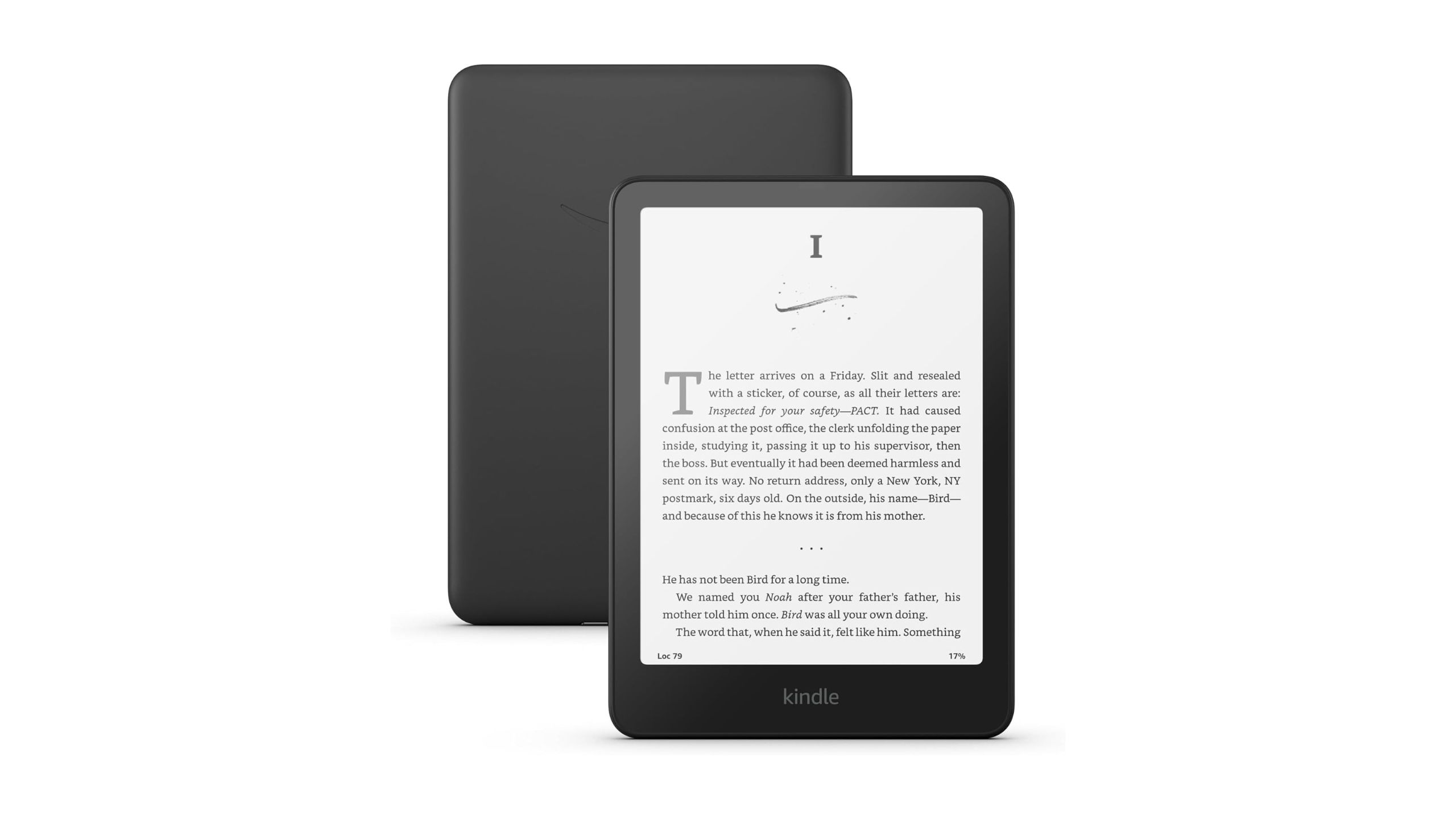

Editor’s Choice
Kindle Paperwhite (2024)
$130 $160 Save $30
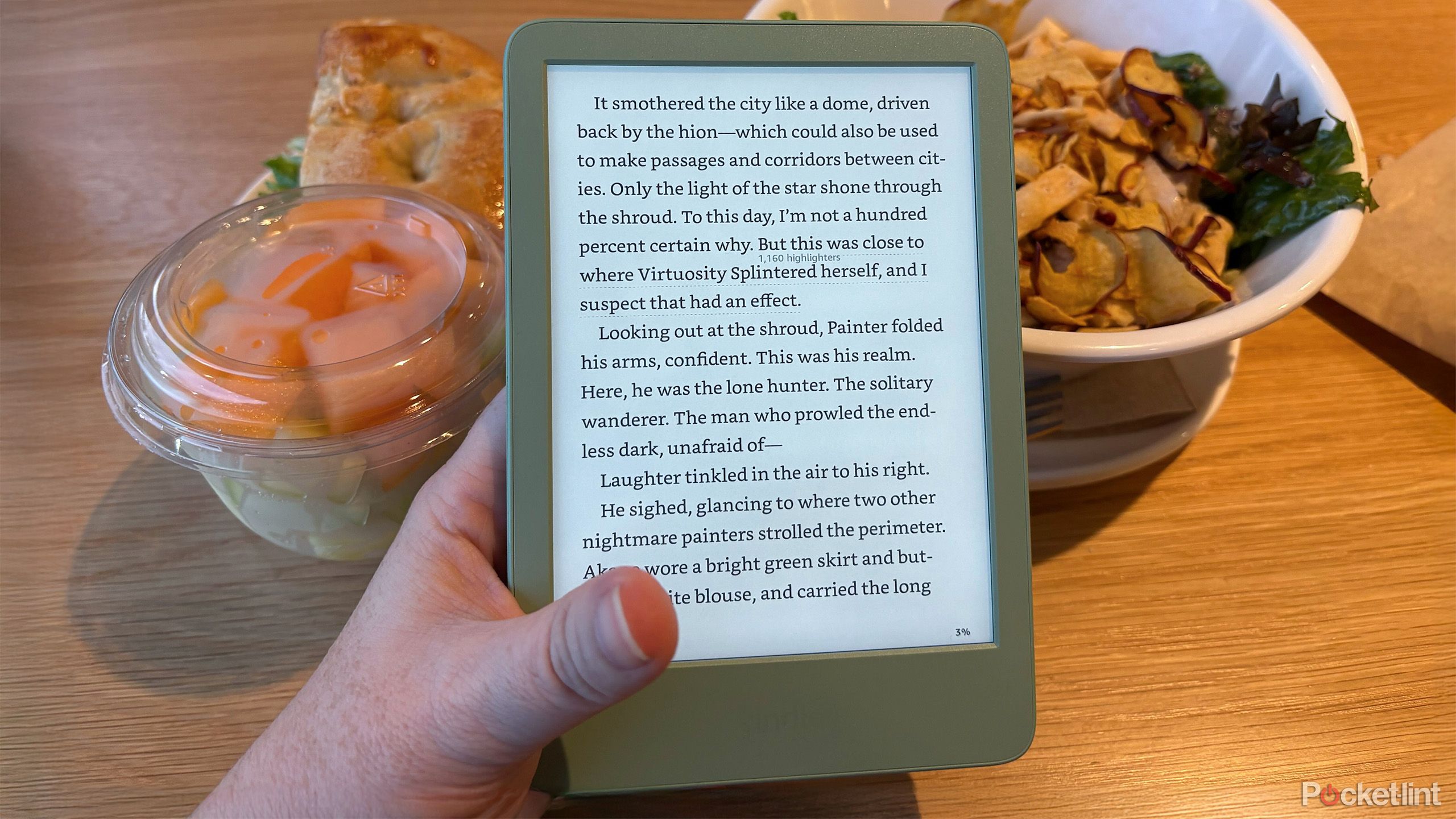
Related
This Kindle (2024) is perfect for your back pocket and won’t break your wallet
The 2024 Kindle base model doesn’t change much from its predecessor, but it doesn’t have to.
Trending Products

GAMDIAS ATX Mid Tower Gaming Computer PC Case with Side Tempered Glass Swing Door, 1x 120mm ARGB Fan & Front Panel Sync with ARGB Motherboards, Vertical VGA/GPU Slots for Your Graphic Cards

Acer Aspire 1 A115-32-C96U Slim Laptop | 15.6″ FHD Display | Intel Celeron N4500 Processor | 4GB DDR4 | 128GB eMMC | WiFi 5 | Microsoft 365 Personal 1-Year Subscription | Windows 11 in S Mode, Silver

TP-Link AX5400 WiFi 6 Router (Archer AX73)- Dual Band Gigabit Wireless Internet Router, High-Speed ax Router for Streaming, Long Range Coverage, 5 GHz

HP 24mh FHD Computer Monitor with 23.8-Inch IPS Display (1080p) – Built-In Speakers and VESA Mounting – Height/Tilt Adjustment for Ergonomic Viewing – HDMI and DisplayPort – (1D0J9AA#ABA)

Acer SH242Y Ebmihx 23.8″ FHD 1920×1080 Home Office Ultra-Thin IPS Computer Monitor AMD FreeSync 100Hz Zero Frame Height/Swivel/Tilt Adjustable Stand Built-in Speakers HDMI 1.4 & VGA Port

Wireless Keyboard and Mouse, Ergonomic Keyboard Mouse – RGB Backlit, Rechargeable, Quiet, with Phone Holder, Wrist Rest, Lighted Mac Keyboard and Mouse Combo, for Mac, Windows, Laptop, PC

ASUS TUF Gaming A15 (2024) Gaming Laptop, 15.6” FHD 144Hz Display, NVIDIA® GeForce RTX™ 3050, AMD Ryzen™ 5 7535HS, 8GB DDR5, 512GB PCIe® Gen4 NVMe™ SSD, Wi-Fi 6, Windows 11, FA506NC-ES51